In order to complete this learn-by-doing exercise, you will need to use a microphone that is connected to your computer. You also will need to give us permission to record your voice. At the top of pages where audio is recorded, you will see a dropdown where you can select your microphone, along with a monitor that responds to the sound in your microphone.
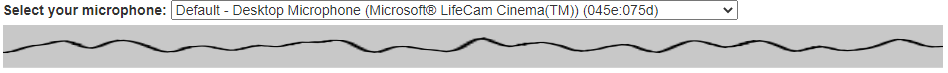
Some tips:
- You should see the indicator rise and fall as your speak into your microphone.
- Speak naturally; the indicator should move noticably.
To record your response, click (Record). The icon will turn red. When you are done recording, click (Stop). To re-record your response, simply record another response. Your new recording will overwrite the previous.
After you have recorded your response, it will be sent to us. Once your recording is ready for you to review, the playback control will appear.
After you have recorded your response, it will be sent to us. Once your recording is ready for you to review, the playback control will appear. Please be patient as your response is sent to us. It may take some time, depending on your Internet connection.
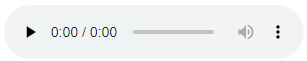
To listen to your response, click (Play). To stop playback at any time, click (Pause).
You may close these intructions by clicking on the × in the top-right of this box or by clicking "Help" again in the navigation bar at the top.
Modern Browser Verified
This learn-by-doing exercise uses the capabilities in modern browsers to record your audio. Your browser is compatible with this learn-by-doing exercise.
Modern Browser Required
This learn-by-doing exercise uses the capabilities in modern browsers to record your audio. The browser that you currently are using does not have these capabilities. Please use a current version of one of the following browsers:
- Google Chrome
- Microsoft Edge
- Mozilla Firefox